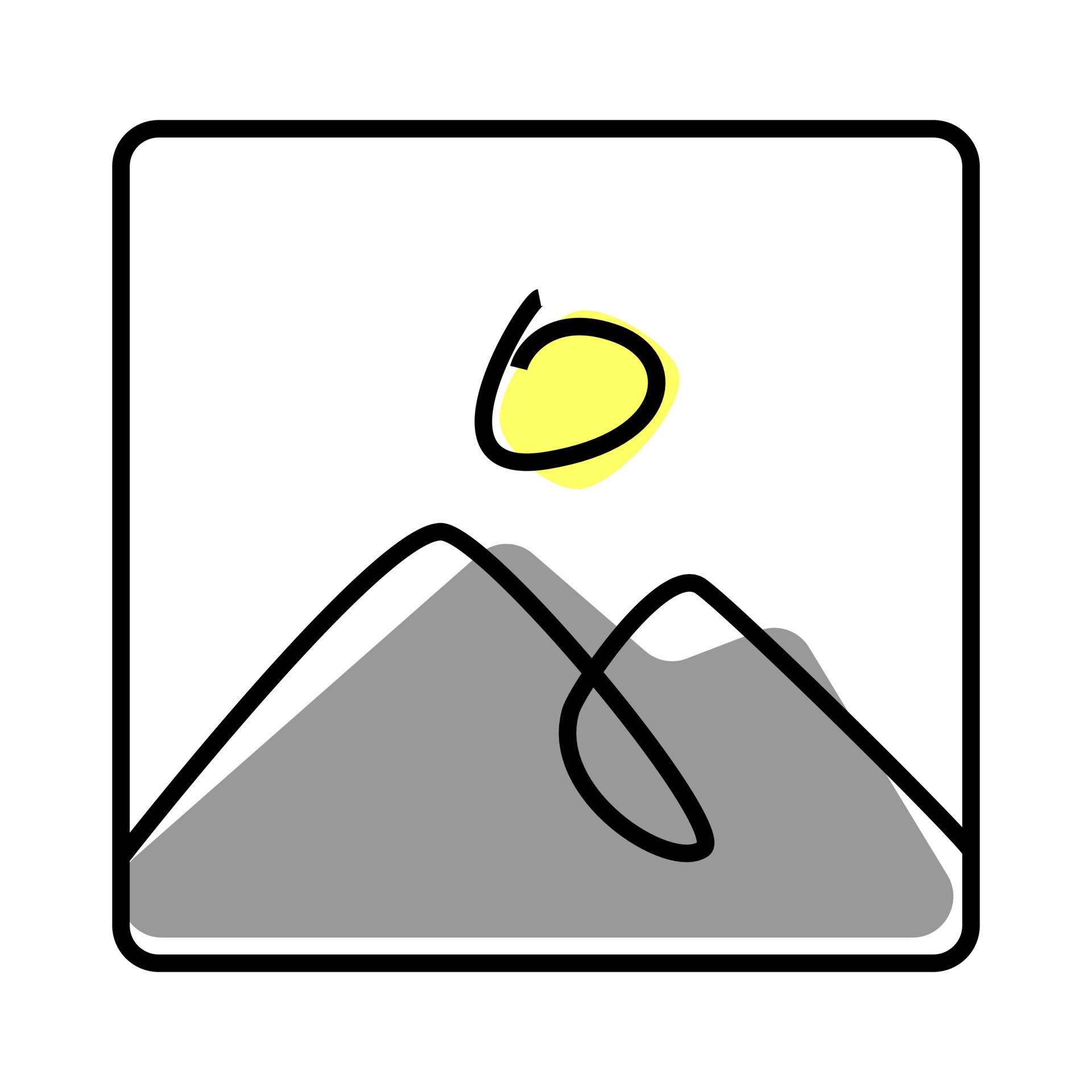Exago is a self-service Business Intelligence solution that is designed to provide a balance of operational and ad hoc reporting, dashboards, and interactive data visualization for non-technical business users. End users control the entirety of the reporting life cycle – from creation to delivery and consumption of reports and visualizations; development does not have to create reports, charts, graphs or dashboards for end users to consume or manipulate.
This completely 100% web-based system doesn’t require plug-ins or downloads for full functionality; Exago is downloaded and installed on host application servers behind host application firewalls. Exago has a single sign-on, and security can be set up by group or user at the database, data object, row, or column level. Existing security or business logic layers can be accessed through programmable data sources. Exago’s UI can be modified through fully exposed CSS, providing a seamless experience. Text strings can be translated into any language with graceful handling of variable-length labels, and users can directly access SQL Server, MySQL, Oracle, PostgreSQL, DB2 and Informix. It’s simple to pass data through Web Services or .NET assemblies, and access tables, views, or custom, dynamic SQL statements. The vendor recommends Exago to application software companies that need to address multi-client requirements, and are looking for a solution that combines dashboards, interactive data visualizations and operational reporting.
Exago BI Features
BI Platform Features
- Administration via Web Interface
- Live Connection to External Data
- OLAP (Pre-processed cube representation)
- Multi-Data Source Reporting (Blending)
- Data warehouse / dictionary layer
Supported Data Sources Features
Data sources that can be consumed by the application.
- MS Excel Workbooks
- Oracle
- MS SQL Server
- IBM DB2
- Postgres
- MySQL
- ODBC
- IBM Netezza
- Salesforce
- Google Analytics
BI Standard Reporting Features
Standard reporting means pre-built or canned reports available to users without having to create them.
- Pixel Perfect reports
- Customizable dashboards
- Report Formatting Templates
Ad-hoc Reporting Features
Ad-Hoc Reports are reports built by the user to meet highly specific requirements.
- Drill-down analysis
- Formatting capabilities
- Integration with R or other statistical packages
- Report sharing and collaboration
Report Output and Scheduling Features
Ability to schedule and manager report output.
- Publish to Web
- Publish to PDF
- Output Raw Supporting Data
- Report Versioning
- Report Delivery Scheduling
Data Discovery and Visualization Features
Data Discovery and Visualization is the analysis of multiple data sources in a search for pattern and outliers and the ability to represent the data visually.
- Pre-built visualization formats (heatmaps, scatter plots etc.)
- Location Analytics / Geographic Visualization
- Integration with R or other statistical packages
Access Control and Security Features
Access control means being able to determine who has access to which data.
- Multi-User Support (named login)
- Role-Based Security Model
- Multiple Access Permission Levels (Create, Read, Delete)
- Report-Level Access Control
- Table-Level Access Control (BI-layer)
- Field-Level Access Control (BI-layer)
Mobile Capabilities Features
Support for mobile devices like smartphones and tablets.
- Dashboard / Report / Visualization Interactivity on Mobile
Additional Features - Visual integration – complete control of styling and multi-language support
- Actionable reports – launch workflows from report output